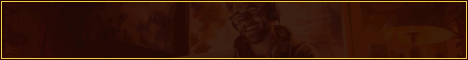
| Website | Specs |
|---|---|
| Earning Ways: | Watching YouTube Videos |
| Supported Currencies: | USD, DOGE, TRX, USDT |
| Minimum Withdrawal: | 2-5USD |
| Payouts Via: | Payeer, AdvCash, QIWI, Direct Wallet(DOGE, TRX, USDT) |
| Referral Program: | Yes, Invite new users and get a lifetime 24-6-2% from their earnings. |
Auto Earning
How to install WorkerCash MACROS on an Android Smartphone
WorkerCash MACROS allows you to automatically view videos on a smartphone with the Android OS. To work, you will need to complete several steps:
Step 1
Install the MacroDroid mobile app to automate actions on your smartphone:
https://play.google.com/store/search?q=macrodroid&c=apps
https://play.google.com/store/search?q=macrodroid&c=apps
Step 2
Download MACROS to your smartphone, which will control automatic actions https://worker.cash/macros/download/ . Open MACROS via the MacroDroid app (by clicking on the file, the smartphone itself will offer to open it via MacroDroid)
Step 3
Save MACROS to MacroDroid. During the saving process, you will need to provide multiple accesses for the MacroDroid application. so that MACROS can perform automatic actions.
Chat With Online Users
Posts from the ttearncrypto
community on Reddit






